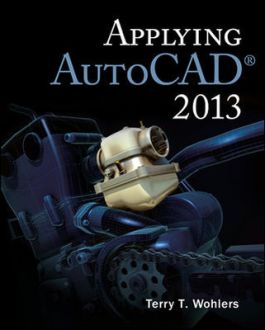EBOOK: Applying AutoCAD 2013
- Access the eBook anytime, anywhere: online or offline
- Create notes, flashcards and make annotations while you study
- Full searchable content: quickly find the answers you are looking for
Part 1 Groundwork
Chapter 1 Exploring AutoCAD
Chapter 2 User Interface
Chapter 3 Workspaces, Toolbars, and Palettes
Chapter 4 Command Entry
Chapter 5 Basic Objects
Chapter 6 Object Selection
Chapter 7 Entering Coordinates
Chapter 8 Help and File Maintenance
Part 2 Drawing Aids and Controls
Chapter 9 Object Snap
Chapter 10 Helpful Drawing Features
Chapter 11 Construction Aids
Chapter 12 Zooming
Chapter 13 Panning and Viewing
Part 3 Drawing and Editing
Chapter 14 Solid and Curved Objects
Chapter 15 Adding and Altering Objects
Chapter 16 Moving and Duplicating Objects
Chapter 17 Modifying and Maneuvering
Chapter 18 Hatching and Sketching
Part 4 Text and Tables
Chapter 19 Notes and Specifications
Chapter 20 Text Editing and Spell Checking
Chapter 21 Tables
Part 5 Preparing and Printing a Drawing
Chapter 22 Drawing Setup
Chapter 23 Layers and Linetypes
Chapter 24 Plotting and Printing
Chapter 25 Multiple Viewports
Part 6 Dimensioning and Tolerancing
Chapter 26 Basic Dimensioning
Chapter 27 Advanced Dimensioning
Chapter 28 Fine-Tuning Dimensions
Chapter 29 Tolerancing
Chapter 30 Calculations
Part 7 Groups and Details
Chapter 31 Groups
Chapter 32 Blocks
Chapter 33 Dynamic Blocks
Chapter 34 Symbol Libraries
Chapter 35 Attributes
Chapter 36 Bills of Materials
Part 8 Working in Three Dimensions
Chapter 37 Isometric Drawing
Chapter 38 The Third Dimension
Chapter 39 Drawing Objects in 3D
Chapter 40 User Coordinate Systems
Part 9 Solid and Surface Modeling
Chapter 41 Solid Primitives
Chapter 42 Mesh Modeling
Chapter 43 Basic Modeling
Chapter 44 Surface Modeling
Chapter 45 Boolean Operations
Chapter 46 Modifying Solid Models
Chapter 47 Documenting Solid Models
Chapter 48 Visualization and Navigation
Chapter 49 Benefits of Solid Modeling
Additional Problems
Appendix
Applying AutoCAD® 2013 presents each feature of the AutoCAD® 2013 software in a logical, sequential format by introducing new features along with continued enhancements to existing capabilities. It offers step-by-step exercises, examples, illustrations, problems, and activities that make it easy to use and versatile for almost any style of teaching and learning. The student will build skills as they read about and apply techniques, solve problems, and practice computer-aided drafting and design.
McGraw Hill Connect is an award-winning digital teaching and learning solution that empowers students to achieve better outcomes and enables instructors to improve course management efficiency.
High-Quality Course Material
Our trusted solutions are designed to help students actively engage in course content and develop critical higher-level thinking skills while offering you the flexibility to tailor your course to the ways you teach and the ways your students learn.
Assignments & Automatic Grading
Connect features a question bank that you can select from to create homework, practice tests and quizzes. Dramatically reduce the amount of time you spend reviewing homework and grading quizzes, freeing up your valuable time to spend on teaching.
Analytics & Reporting
Monitor progress and improve focus with Connect’s visual and actionable dashboards. Reports are available to empower both instructors and students with real-time performance analytics.
Seamless Integration
Link your Learning Management with Connect for single sign-on and gradebook synchronization, with all-in-one ease for you and your students.