Hi All,
Welcome to the refreshed FAQs page from your Marketing and Product Team, which is designed to support you in your day-to-day journey of growing your business.
Remember, your playbook for the next year is available here on the Toolbox, but this page features all frequently asked questions of who you can go to for what.
As always, please feel free to ask questions and send feedback to: marketing.emea@mheducation.com
Best Wishes,
Team Marketing and Product.
Maybe someone can figure out how to A. add media enquiries for mobile/tablet view and b. use animation banners that will display on live (along with mobile/tablet view). I've tried adding media enquiries using html but magento keeps blocking what I add, including the animation banner.
Use the tabs below to search for your answer
- Advocacy Program
- Marketing info
- OLCs
- Price Queries
- Product Queries
- Promo codes
- Sales Tools
- Sampling Queries
- Stock Queries
- Website queries
Overview of all our advocates (DFCs, EAB)
- Please see the slides here for further information and how to use our advocates.
Who are our DFCs?
- You can see information about all our DFCs here.
Request a DFC
- To request DFC involvement, please use SFDC chatter and @ Wes Hallam.
- If you want to organise a chat to get some advice or perspective not directly related to an opportunity, please teams message, Wes Hallam.
- Once you have received support from the DFC, contact Wes to confirm the amount of the DFC's time used so that we can arrange payment.
Request an author or SME
- Send an SFDC task to the relevant Portfolio Manager (Product) identifying your needs.
Upcoming UKNECE campaigns
- Coming soon!
Accessing the Marketing campaigns dashboard
- Coming soon!
Upcoming internal events
- Coming soon!
Third-party events
- Coming soon!
Access webinar recordings or resources
- These can be found via our blog or the Marketing Framework doc on the Webinar Calendar tab.
Contributing content to the McGraw Hill blog
- Contact Jess.grynfeld@mheducation.com to discuss.
What Marketing Collateral is already available?
- See the Frontlist document for product-specific and discipline-specific marketing collateral.
Request new Collateral
- Contact the relevant Portfolio Marketing Manager (cc Nagena Iqbal). Please specify the time frame required with as much detail as possible to help create.
How to navigate the Sales Toolbox
- Can be easily accessed through the EMEA Sales and Marketing teams channel > General > Toolbox Material
- Or via this link
Connect OLC process
- If the title has Connect, direct the customer to access the instructor resources in the product library.
- If the customer is new or not a Connect user, ask the implementation team to set them up with a Connect account. We can then confirm their access and show them how to find the resources in the product library. Customer instructions can be downloaded here.
US product OLC process
- Please follow the instructions found here.
Local OLC process
- Complete the template document and email it to emea_co@mheducation.com with the Subject line: ‘OLC Instructor Account request [Title][Institution]’
OUP OLC process
- These links should be available in the Frontlist document. If you have any questions, please get in touch with Bryony.Waters@mheducation.com.
Price Confirmation Needed
- Contact the relevant Portfolio Marketing Manager. Provide Title, ISBN, Institution or Region and timeline.
Request Custom Pricing
- Contact the relevant Portfolio Marketing Manager. Provide Title, ISBN, Institution or Region and timeline.
Publication dates
- Visit the Frontlist document. For any further queries, contact the relevant Portfolio Manager (Product Team).
Connect availability
- Visit the Frontlist document. For any further queries, contact the relevant Portfolio Manager (Product Team).
eCommerce ISBN
- Visit the Frontlist document. For any further queries, contact the relevant Portfolio Manager (Product Team).
Technical issues with Connect
- Raise a CXG ticket as soon as possible.
ALC asking for title recommendations for instructors
- Check Create and Quick Course Guides, and then if you need more assistance, contact the relevant Portfolio Manager (Product Team).
Request new promo code
- Contact bryony.waters@mheducation.com. Supply the following info:
- % discount required. Please note that if the discount required is more than 20%, finance will need additional sign-off.
- Does this include P&P?
- Dates code needs to be valid to and from
- Which product does this apply to (if all, say all)
- Which region/institution does this apply to (if all, say all)
Error with existing promo code
- Contact bryony.waters@mheducation.com Include details of the code and the error (screenshot preferable).
Check the performance of the promo code
- See the promo code dashboard here. If you have any questions about the metrics, please get in touch with Breean Hougesen.
Sales Toolbox
- It can be accessed here or via the EMEA Sales and Marketing Teams channel.
Targeting grids
- Now part of the Quick Course Guides. See the Frontlist document to see what is available and where to find it.
Course mapping grids
- Now part of the Quick Course Guides. See the Frontlist document to see what is available and where to find it.
Flyers
- See the Frontlist document to see what is available and where to find it. These can be found for individual titles, digital products and disciplines.
Competitor grids
- For digital products, TBC
- At a title level, these are available ad hoc and will be added to the Frontlist document once they have been created. Please raise a ticket below.
Case studies and Whitepapers
- See the Frontlist document to see what is available and where to find it, alongside Key Themes and Quotes.
See Sell Guides
- See the Frontlist document discipline tab to see what is available and where to find it.
Development stories/Edition Changes
- See the Frontlist document by title to see what is available and where to find it.
For any further questions, please contact the relevant Portfolio Marketing Manager.
Ordering an e-sample
- Following the alert through to the SFDC campaign and sampling: click here
- Adding a sample to an existing opportunity: click here
- Creating a new opportunity and adding a sample: click here
- Converting a Lead to a Contact: click here
Let the customer know that the sample has been processed, and they can expect it shortly/the details for access to their sample.
Ordering a print sample
- All print sample requests from the website will be sent straight to SPI (external) for processing. This is sent to SPI as a batch once a week. Please get in touch with nagena.iqbal@mheducation.com for more info on this.
- All print sample requests sent directly to sales should be processed in SFDC.
If you cannot request a sample
- Contact Breean Hougesen.
Confirmation of stock levels
- Stock levels can be checked in IP1.
- If you have further questions, contact the relevant Portfolio Marketing Manager. Provide the ISBN, applicable region and timeframe.
Ordering new stock
- Contact the relevant Portfolio Marketing Manager. Provide the ISBN, applicable region and timeframe
Reprints
- Contact the relevant Portfolio Marketing Manager. Provide the ISBN, applicable region and timeframe
Shrinkwraps
- Visit the Frontlist document to see if an SW ISBN exists.
- SW ISBNs for our FL are set up as standard yearly from the new publication list. These are forecasted for the year ahead (discussed with relevant stakeholders for each region).
- If your ISBN doesn't exist, request a new SW by filling in the template here and sending it to the relevant Portfolio Marketing Manager. On average, this process takes three weeks to create the shrinkwrap and order the stock to be bundled in the warehouse.
Changing a Title to OSI
- You can check the status of your title in IP1.
- Don't hesitate to contact the relevant Portfolio Marketing Manager if you have further questions. Provide the ISBN, applicable region and timeframe.
Changing a Title to GOP/OOP
- When we set up the new FL titles – eBooks, SW, Print & Connect – the pub status of the prior editions are updated to GOP with OOP, then updated based on these schedules:
- If a new edition publishes between July-April, the old edition goes OP 1 May.
- If a new edition publishes in May and June, then the old edition is made OP immediately. Connect is sunset by 31 August.
- You will be alerted via email to those editions' GOP and their OP date. Any exceptions required will need to be raised with the Product Director (and finance).
- Please get in touch with the relevant Portfolio Marketing Manager if you have any further questions. For example, provide the ISBN, applicable region and timeframe.
Self-serve - checking info in IP1
- Stock Status: on the PA gen tab. Check if NSR (not sold in the region), NYP (not yet published), NLA (no longer available) or CAN (cancelled)
- Stock Tab: check the ISBN in IP1, go to the Stock tab, and check if the stock total for GB DHL (our warehouse) is in minus. This means we have no stock. However, the stock is en route if there is a figure in the onboard column.
- Selling Rights – on the PA gen tab. Ensure the title can be sold in the region. It should be 000 or 565 for ISEs. Rights for local titles are subject to contractual rights.
- Pricing Tab: the regional price could be missing from IP1. You need to check the Pricing tab in IP1 under the region in question. If missing, contact the Portfolio Marketing Manager so they can request it is added.
A title is not available to buy on the website.
- Contact the relevant Portfolio Marketing Manager. Be sure to include ISBN, location and any time pressures.
URL is broken or leads to an empty page
- Contact a member of the Marketing Team. Provide the URL that is broken.
An issue with formatting or content on the website
- Contact a member of the Marketing Team. Provide the URL and, if product related, the ISBN.
Product not bundled
- Contact the Editorial Assistant Team. Provide print and eBook ISBNs. Please bear in mind that this takes roughly 48 hours for the change to be reflected on the website, and the URL for the product will change once it's been bundled.
Product cover missing
- Contact the relevant Portfolio Marketing Manager. Provide the URL and ISBN.
Your Marketing and Product Team
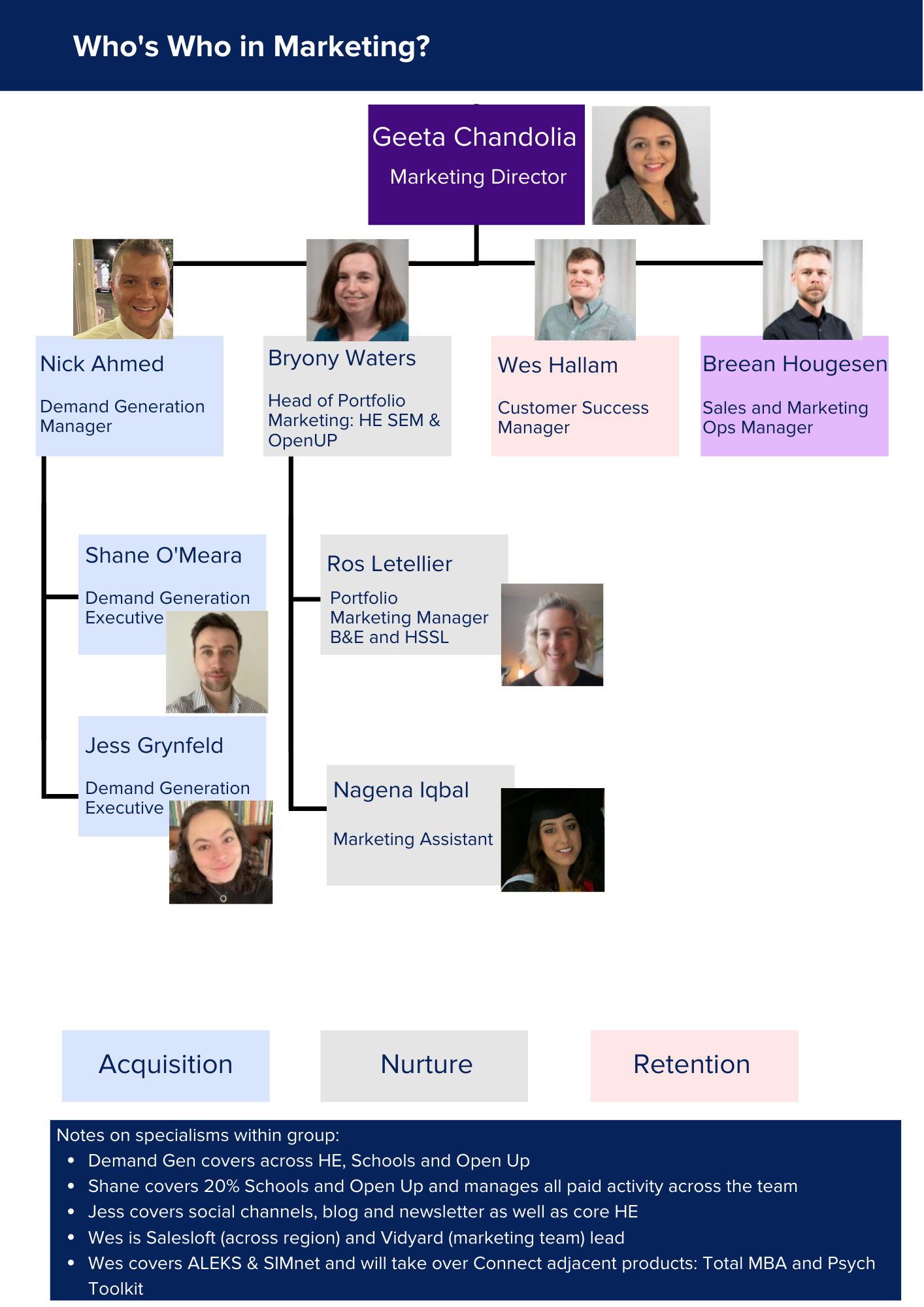
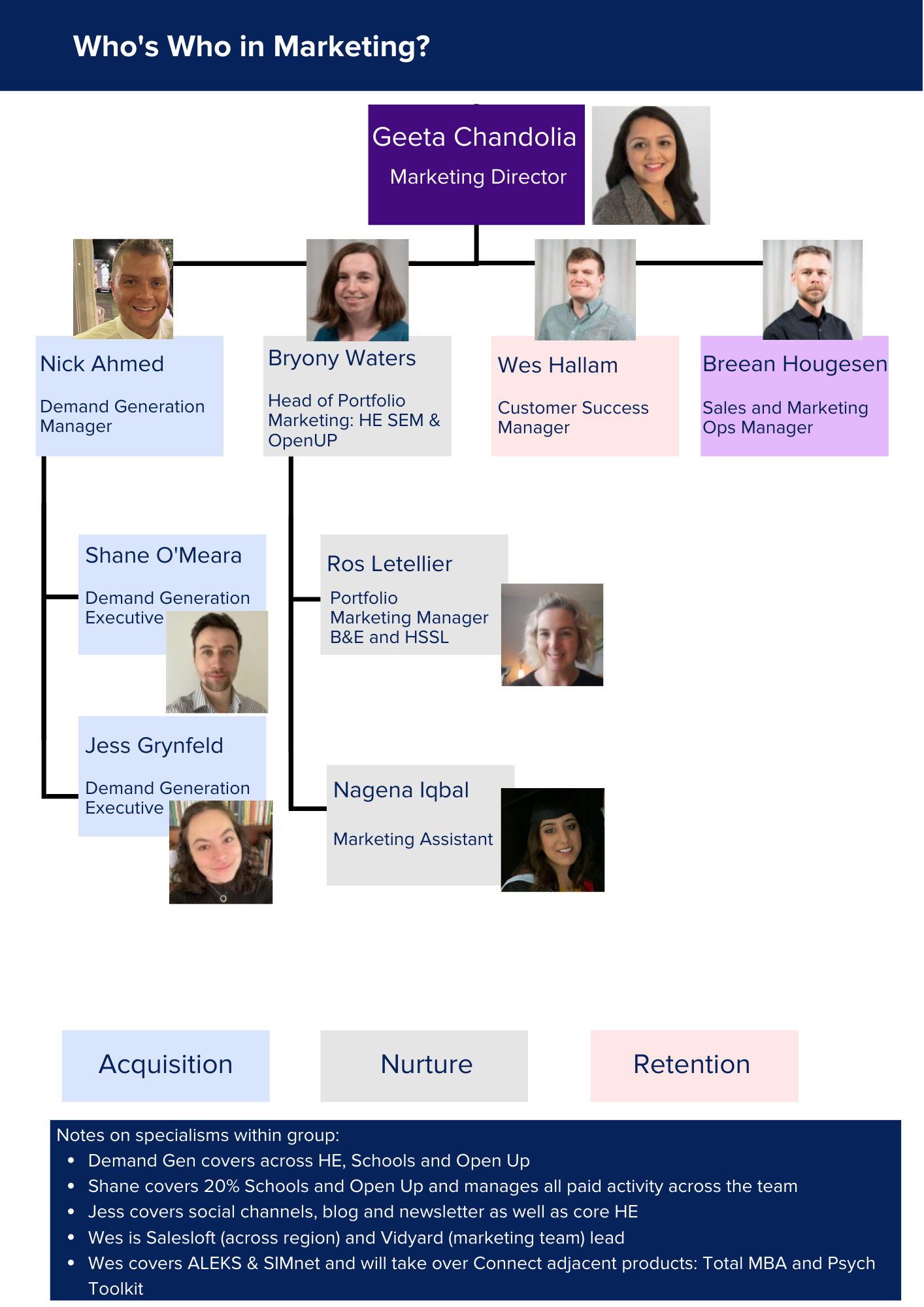
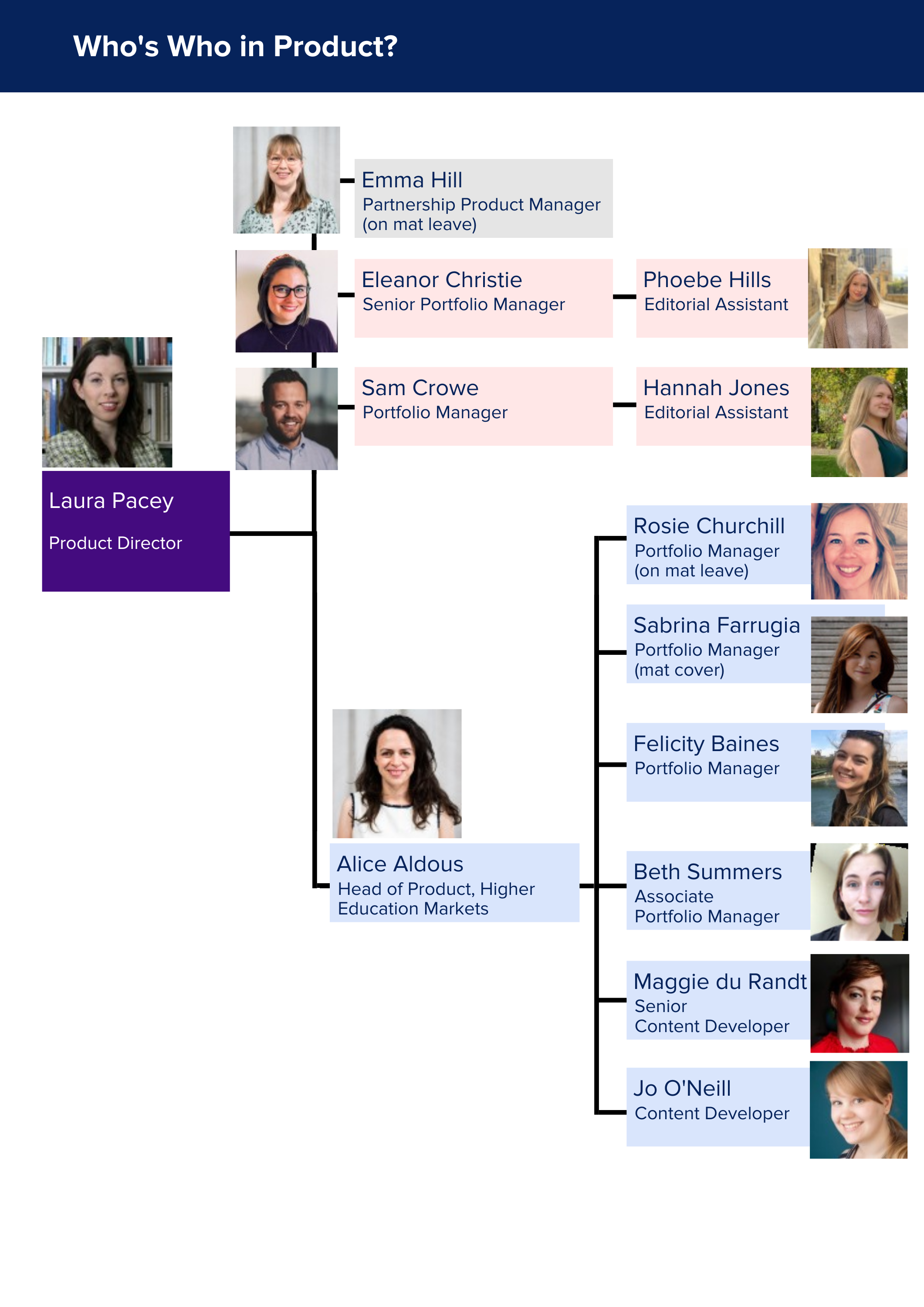
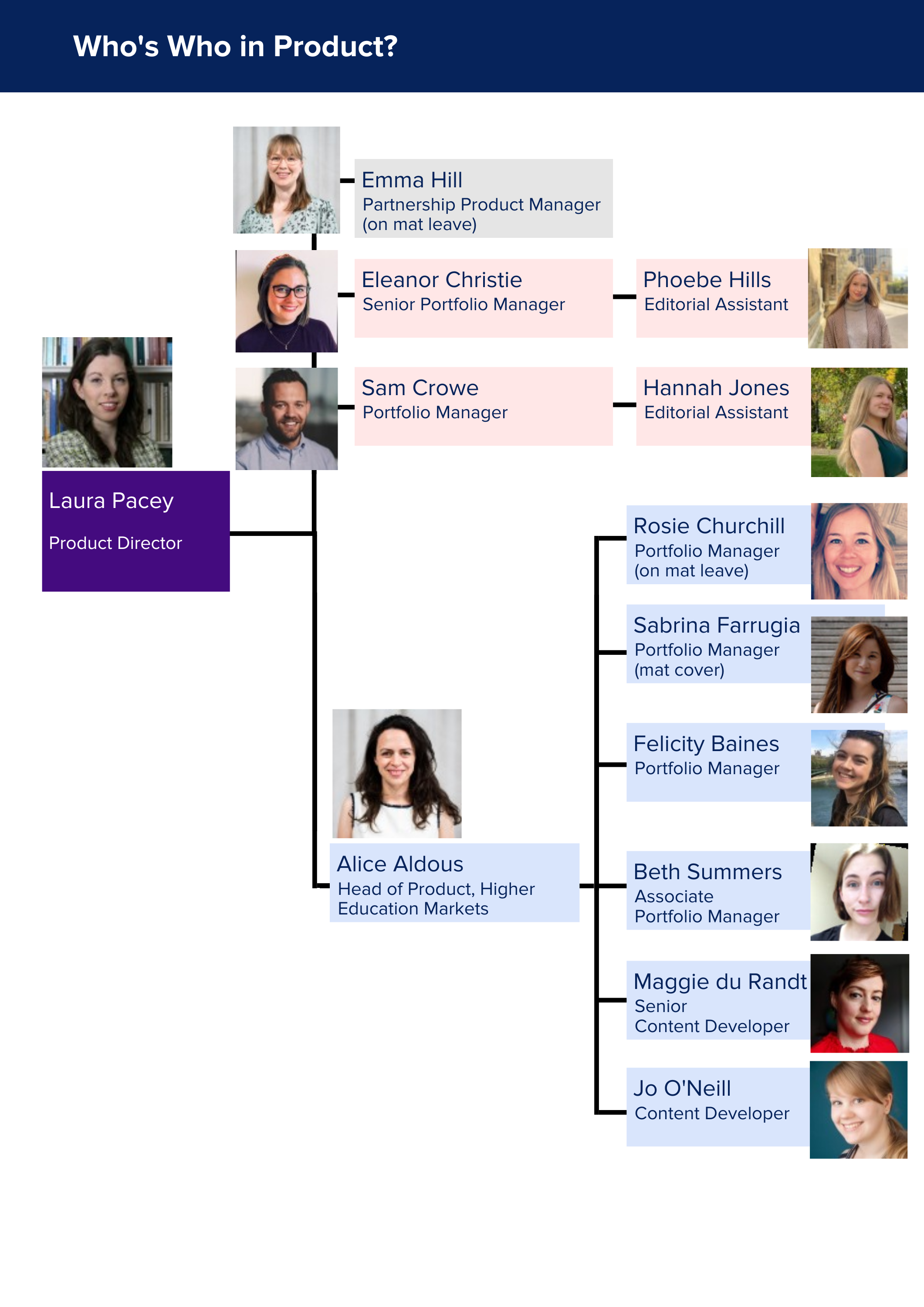
How are these glorious porfolios split, you ask?
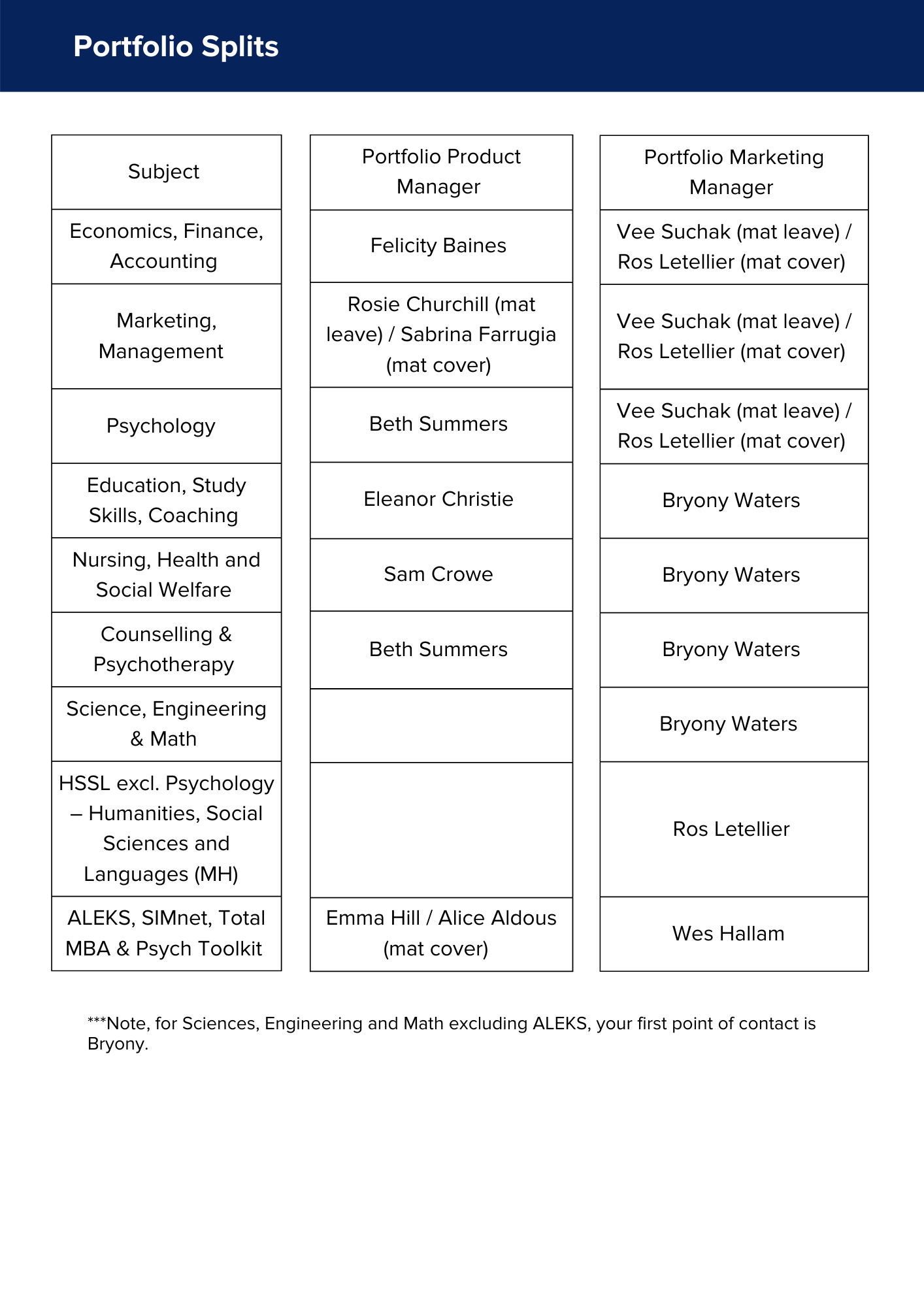
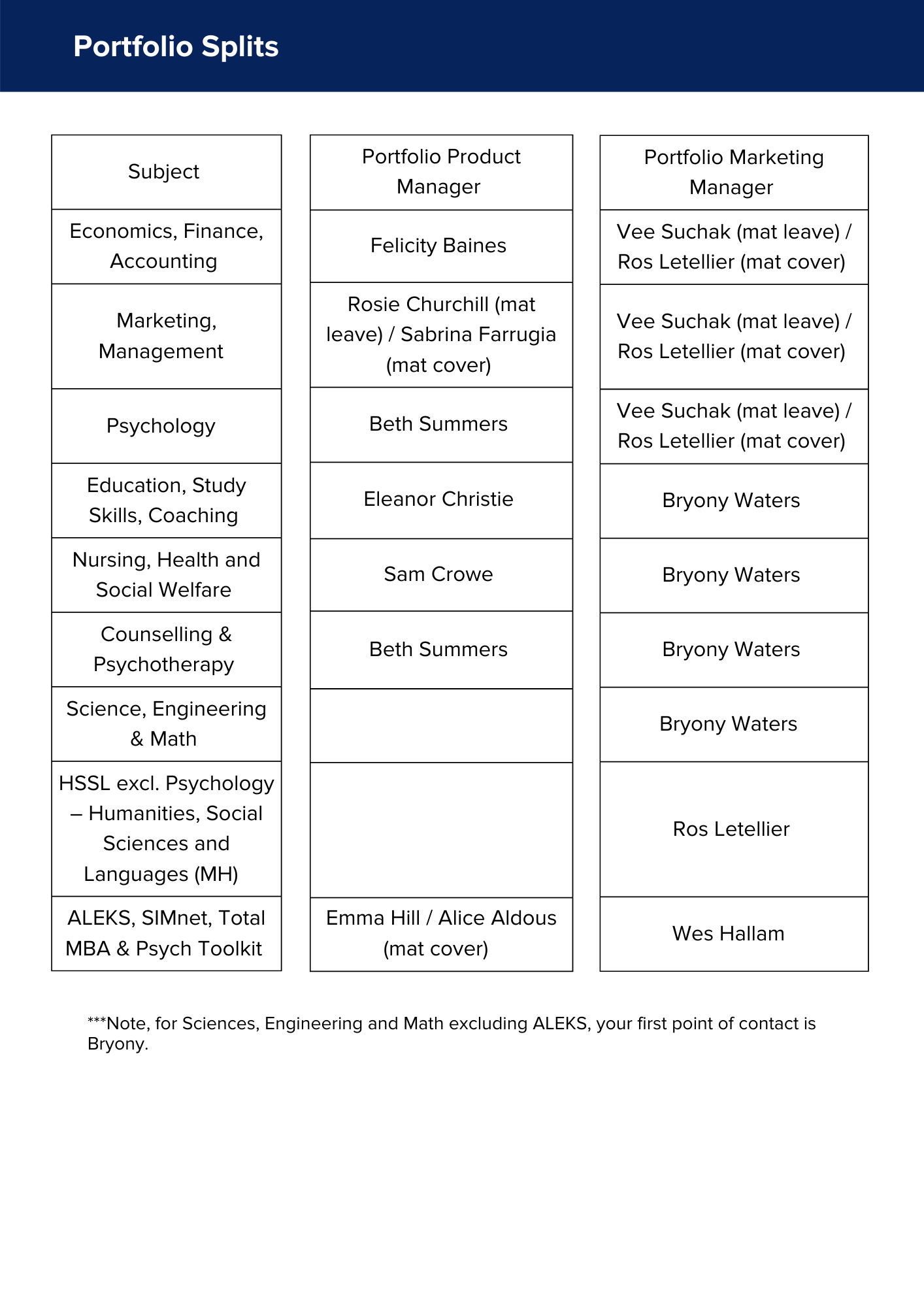
Still have questions you can't answer?
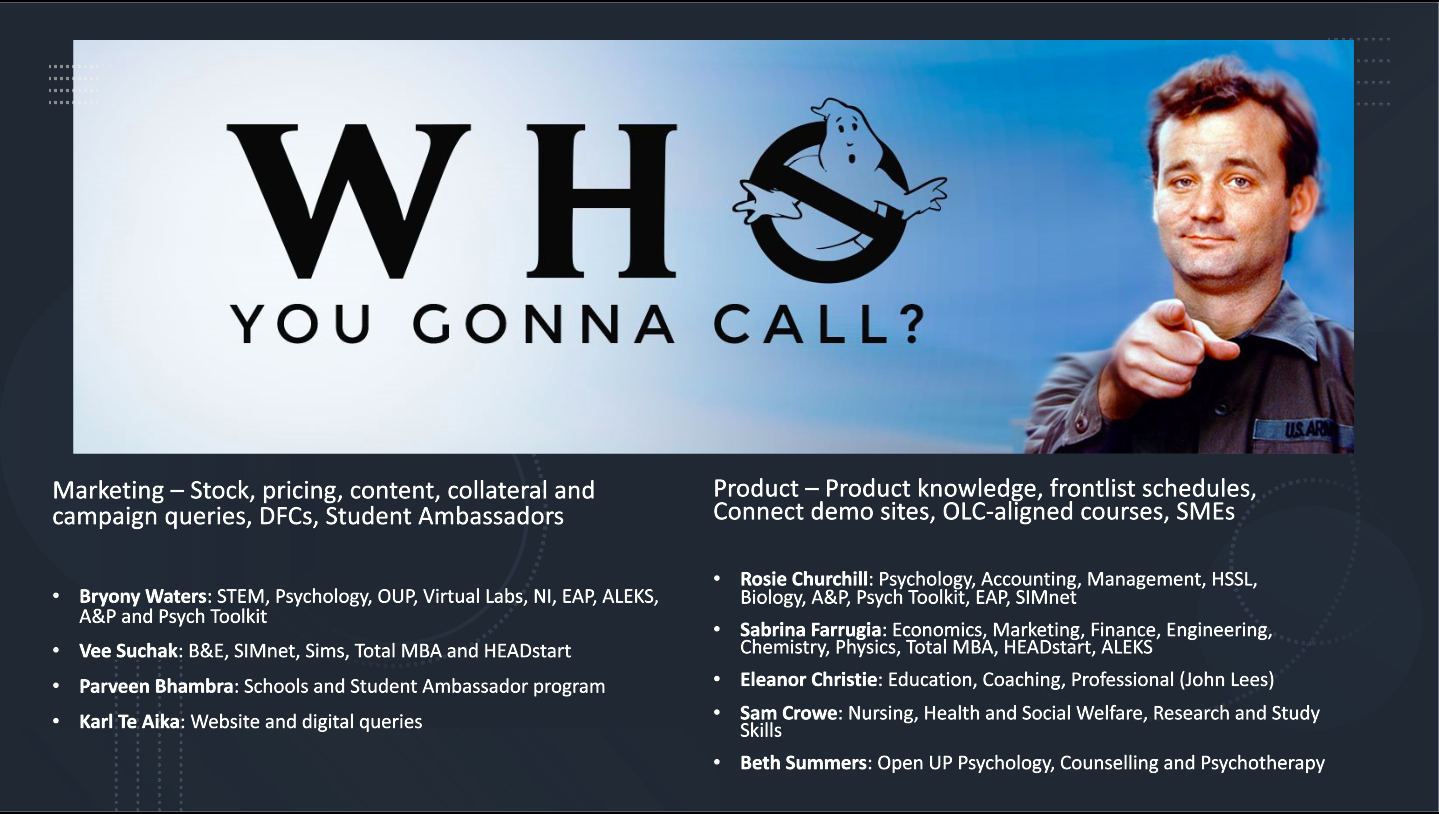
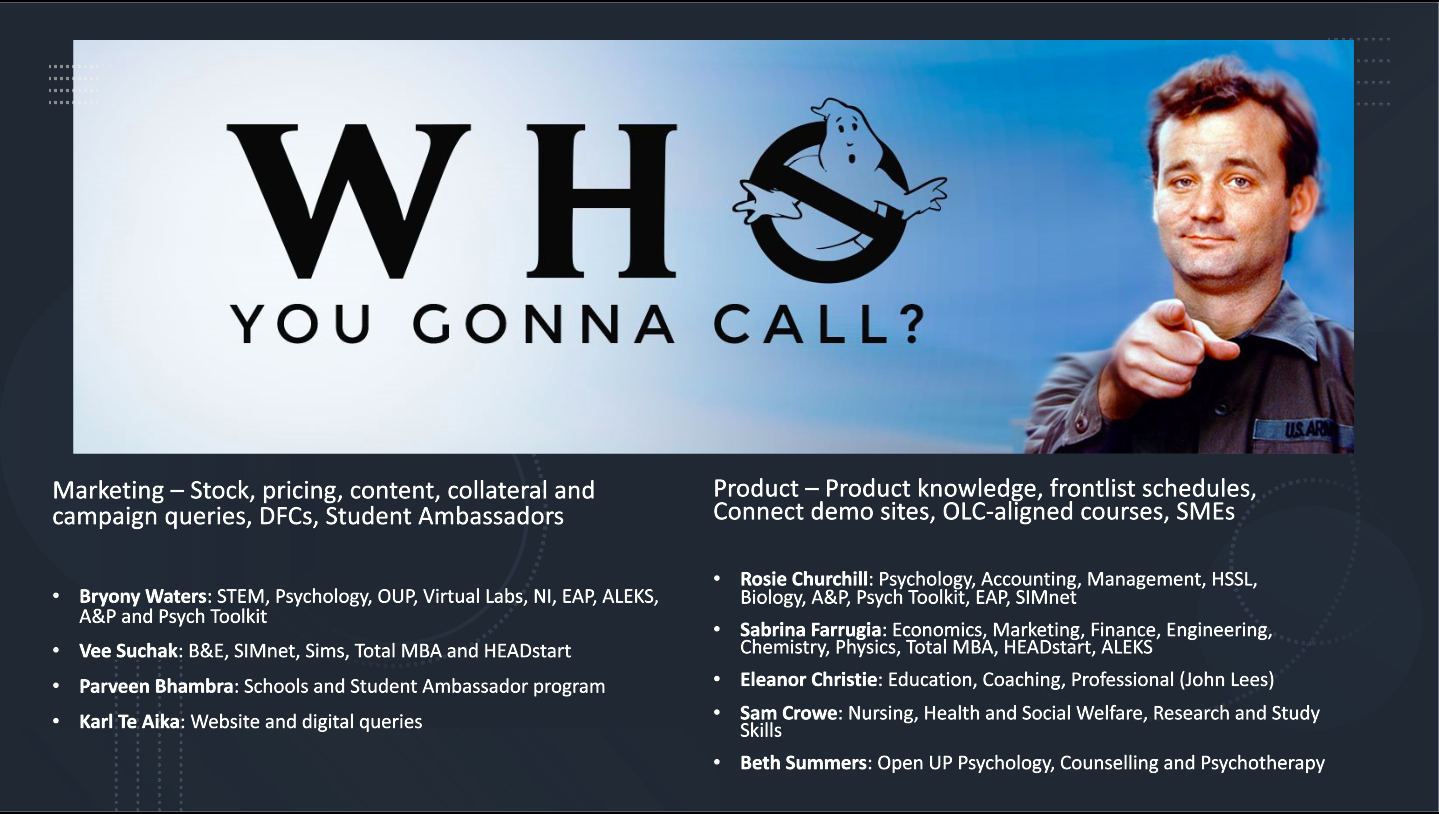
Please raise a ticket using one of the Marketing query fields. These will then be routed to the correct member of the Product or Marketing Team.
- Request Marketing Collateral/Sales Tools
- Pricing queries
- Promo codes
- Website queries/errors
- Local Product/Product Catalogue
- Request for Product Recommendations
- Connect content/availability query
If you aren't certain, use Marketing Other.
A Day In The Life!
"I usually have at least three hours of meetings to check the status of ongoing projects, whether operational or strategic and work through any blockers. Then there are usually two or three customer service queries to look into, and other requests from sales and product (the majority of these are requested on an asap basis, so it can be hard to prioritise!). There are usually two or three webinars in the pipeline so I check on speaker availability, or brief in the information required for their setup and assist with the end to end testing.
Then I do some work on upcoming campaigns, check for any operational issues with my FL portfolio, and if I have time I review the portfolio sales performance against forecast and check SFDC to identify opportunities I could assist sales with!"
Portfolio Marketing Manager
"Ongoing tasks involve dealing with all the print sample requests coming in from the website, checking the staging tables to ensure all our products are available for sale and monitoring the marketing inbox which seems to get busier by the day! Mostly it's responses to campaigns, alongside the sampling and OLC requests for all the Tier 3 customers.
Then there is marketing collateral to work on, social media requests, plenty of data cleansing projects, and website builds and edits requested by the rest of the marketing team. At the moment though, my top priority is organising the admin for the sales conference and the merch!"
Marketing Assistant
